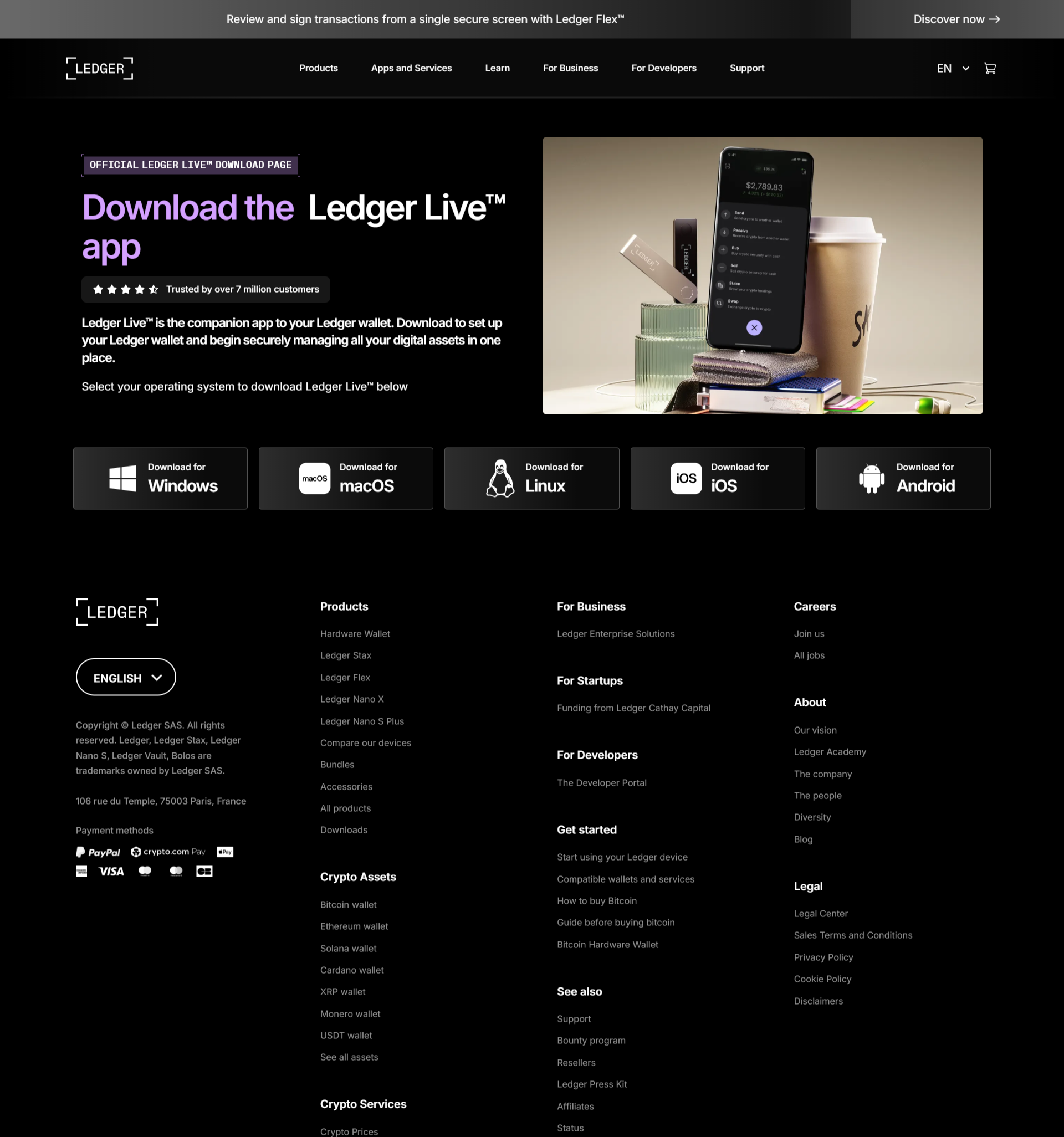
Get Started at Ledger.com/Start – Your Crypto Hub
Welcome to Ledger.com/Start — the gateway to secure digital asset management in minutes. Whether you’re new to crypto hardware wallets or ready to upgrade your security, you’ll find the process fast, intuitive and fully supported. With just a few easy clicks you’ll be signed up in minutes!
Why Choose Ledger.com/Start?
Lightning-fast onboarding: Simply visit Ledger.com/Start, follow the on-screen prompts and you’re set — no lengthy forms, no hassle.
Security first: Your assets deserve the best. At Ledger we use robust hardware wallet technology and industry-leading encryption.
Beginner-friendly: Even if you’ve never used a hardware wallet before, our walkthroughs and step-by-step guides make it simple.
Expand confidently: Once you’re signed up via Ledger.com/Start, you’re ready to explore the full Ledger ecosystem — wallets, apps and support.
How It Works (In 3 Simple Steps)
Go to Ledger.com/Start and click “Get Started”.
Create your account — choose a secure password, set up your device and backup your recovery phrase.
Connect and secure — plug in your Ledger hardware wallet (if applicable), follow the prompts and you’re ready to manage your assets.
What You’ll Get
Access to your dashboard right away.
Overview of supported cryptocurrencies and networks.
Guidance on securing your recovery phrase and hardware device.
A clear, user-friendly interface for sending, receiving and storing assets.
Designed with UX & SEO in Mind
This page is built to be user-friendly and optimized for search:
Clear, scannable headings and short paragraphs.
Keyword-rich without over-stuffing: “Ledger.com/Start”, “sign up in minutes”, “hardware wallet onboarding”.
Answers users’ key questions and delivers helpful guidance.
Easy for both people and search engines to index and understand. Hostinger+1
Your Journey Starts Now
Take the leap — visit Ledger.com/Start, click the button and you’ll be up and running in minutes. From beginner to advanced user, our platform grows with you. Secure your assets confidently. Explore the possibilities.
Frequently Asked Questions (FAQs)
Here are answers to the most common questions — clear, succinct and helpful.
Q1. What happens when I go to Ledger.com/Start?
A1. When you go to Ledger.com/Start, you’ll be directed to our onboarding page. You’ll create an account, set up your hardware wallet (if you have one) and backup your recovery phrase. It’s streamlined and designed for speed.
Q2. Do I need a hardware wallet to use Ledger.com/Start?
A2. Your sign-up via Ledger.com/Start doesn’t require a hardware wallet initially — you can create your account and explore the platform. However, for full security and asset protection we strongly recommend using a Ledger hardware device.
Q3. How long does it take to sign up?
A3. Very little time — in fact, you’ll be signed up in minutes. From visiting Ledger.com/Start to accessing your dashboard typically takes only a few easy clicks.
Q4. Is my recovery phrase safe?
A4. Yes — we guide you through generating and securely storing your recovery phrase. It remains private and never leaves your control. It’s crucial you keep it safe and NEVER share it with anyone.
Q5. Which cryptocurrencies are supported?
A5. Ledger supports a wide range of popular cryptocurrencies and networks. After your sign-up at Ledger.com/Start you’ll see the full list in your dashboard and can add or manage assets with ease.
Q6. What if I need help?
A6. We’ve got you covered. Our support team and knowledge base are available to answer questions at any stage. Whether you’re just starting at Ledger.com/Start or managing thousands of assets, we’re here to help.